GMC Inventory Search Help
Interface Features
"Red oval" at top right of image below shows location of help link in inventory search interface
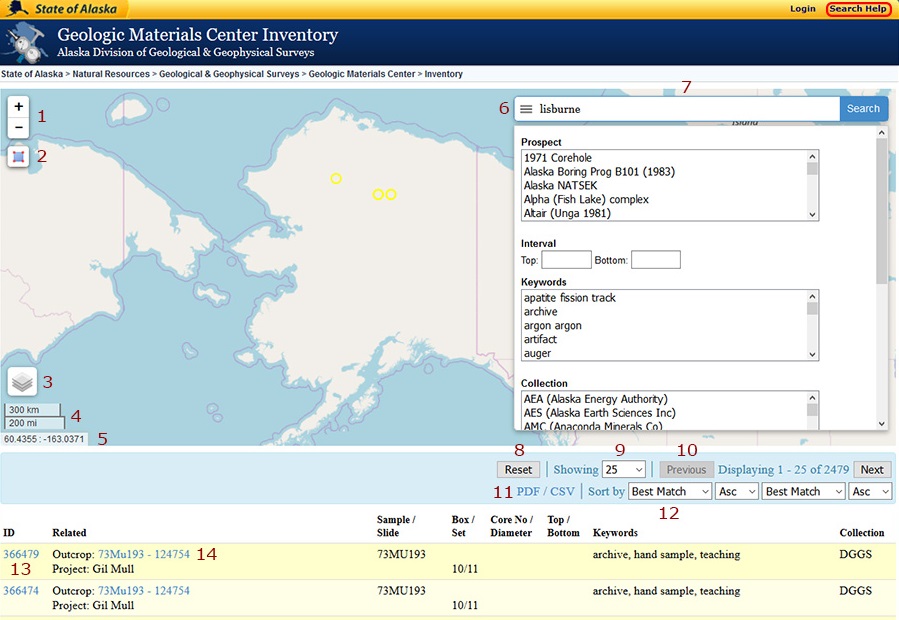
Initial Search Options
- 1. Zoom Map - Adjust map scale in/out by selecting +/- symbols or scrolling with middle mouse button
- 2. Search Area - Define rectangular search area by selecting bounding box symbol then dragging mouse cursor across desired region
- 3. Map Base Layers - Select desired map base layers from drop-down menu
- 4. Map Scale - Shows automatic map scale in kilometers and miles
- 5. Location - Shows point location of cursor over map in WGS84 latitude/longitude coordinates
- 6. Search Filter - Open/close advanced drop-down search filters by selecting 3-bars icon
- 7. Text Search Bar - Enter simple search text or use Advanced Search filters
Search Results Options
- 8. Reset - Clear all search results by selecting Reset button
- 9. Showing - Limit displayed search results by selecting count from drop-down Showing menu
- 10. Displaying - Cycle through displayed search results by selecting Previous and Next buttons
- 11. PDF/CSV - Download search results to PDF format or to CSV file compatible with spreadsheets
- 12. Sort By - Sort search results by selecting choices from two Sort by drop-down menus
- 13. Record Link - Find more details on individual sample by selecting the ID link
- 14. Header Links - Find more details related to well, prospect, borehole, or sample site by selecting the Related link
Search Hints
General
- After first search change Showing (#9) count from 25 to 1000
- Try to get specific, focus on single well or prospect
Narrow Search Results
- Draw a bounding box with Search Area (#2) to narrow down your region of interest
- Entering "well:*", "borehole:*", "outcrop:*", or "shotline:*" in the Search Bar (#7) to narrow down your results
- Once you find your well, highlight the API number and cut & paste it into the Search Bar (#7)
Common Search Examples
| Search | Example Link |
|---|---|
| well and core | 50137200030000 AND keyword:raw AND keyword:core |
| well and cuttings | 50137200030000 AND keyword:raw AND keyword:cuttings |
| well and processed | 50137200030000 AND keyword:processed |
| well and thin section | 50137200030000 AND keyword:processed AND keyword:thin section |
| well and unprocessed(raw) | 50137200030000 AND keyword:raw |
| borehole in a bounding box | borehole:* |
| outcrop in a bounding box | outcrop:* |
| shothole in a bounding box | shotline:* |
| pulp in a bounding box | keyword:pulp |
| map in a bounding box | keyword:map |
Ask For Help
Email the URL of search results to GMC staff: copy this from contents of the address bar on top of browser
Back to TopBasic Search Options
Using the Search Bar to Locate Inventory
- Well: Enter first few letters of well name followed by an asterisk or a valid API number (well:kup* OR 55307000010000)
- Prospect: Enter first few letters of prospect name followed by an asterisk (prospect:gold*)
- Outcrop: Enter first few letters of sample number followed by an asterisk (outcrop:06DL*)
- Seismic Shotline: Enter first few letters of shotline followed by an asterisk (shotline:37*)
Bounding Search Box
- Use Map Base Layers icon to select desired base layer
- Zoom and pan into area of interest
- Click Search Area icon
- Move mouse cursor to upper left corner of search area
- Click corner, hold button, and drag bounding box to lower right corner
- Release button
- To remove bounding search box click the Search Area icon then click Cancel
Refine Search Results with Search Filter
- Click the Search Filter 3-Bar icon to view drop-down filter lists
- Core: Scroll through Keywords menu and select both the raw and core options (Ctrl-Click in Windows)
- Cuttings: Scroll through Keywords menu and select both the raw and cuttings options
- Enter both top and bottom of Interval of interest
- All active filters and drop-down menu selections must be true for some inventory to be displayed.
Organize Search Results
- Select Showing menu to select largest number to display most if not all search results
- Select Sort by menus to sort search results (e.g. Select Keywords in menu 1 and Top in menu 2 to sort single well or borehole)
Retain Search Results
- Search page url - Highlight and save the browser url to share your search parameters with others
- Select PDF link to save search results as PDF table (the search url is also saved)
- Click CSV link to save search results as comma-delimited text file that can be imported into spreadsheet
No Search Results
- Click the Reset button - Former search selections maybe interfering with the current search operation
- Remove individual Search Filter parameters - there maybe no samples that fit the current search criteria
Advanced Search Options
The Search Bar queries many different database fields. Users may indicate which fields to query by specifying the field name followed by a colon. For example, if you wanted to query the USGS collection, looking for inventory around the Barrow area you could search:
barrow collection:USGS
Numeric fields can be searched exactly the same as string fields. For example, if you wanted to query all cuttings in the database that had a top interval of 100, you could search:
cuttings top:100
It is also possible to search for ranges in numeric fields. For example, if you wanted to query all core in the database that had a top interval between 500 and 550, you could search:
core top:[500 TO 550]* Note: "TO" inside the range is case sensitive
It is also possible to search for items that do not match specific criteria. For example, if you wanted to find mineral-related inventory that was not from an outcrop, you could search:
keyword:mineral NOT keyword:outcrop* Note: "NOT" is case sensitive
By default, searches are conducted using logical conjunction (AND), it is however possible to search using logical disjunction (OR) using the OR operator. So if you wanted to find inventory that was either core or cuttings, you could search:
keyword:cuttings OR keyword:core* Note: "OR" is case sensitive
In certain instances, it is helpful to be able to search for partial terms. For example, if you wanted to find inventory with a well name that had terms starting with "al", you could search:
well:al*
Wildcard searching pairs well with the NOT operator. For example, if you wanted to search for terms that began with "en" but not include any inventory with the "energy" keyword, you could search:
en* NOT keyword:energy
Often it is useful to group searches that feature logical operators. For example, if you wanted to show any wells name that had terms starting with "al" or "en", but omit cuttings for both, you could search:
(well:en* OR well:al*) NOT keyword:cuttings
Keyword Search Options
A complete list of fields available for searching can be found below.
| Field | Description |
|---|---|
| top | Interval Top (numeric) |
| bottom | Interval Top (numeric) |
| sample | Sample Number (string) |
| slide | Slide Number (string) |
| core | Core Number (string) |
| set | Set Number (string) |
| box | Box Number (string) |
| collection | Collection (string) |
| project | Project (string) |
| barcode | Barcode (string) |
| location | Location (string) |
| well | Well Name (string) |
| wellnumber | Well Number (string) |
| api | Well API Number (string) |
| borehole | Borehole Name (string) |
| prospect | Prospect Name (string) |
| ardf | ARDF Number (string) |
| outcrop | Outcrop Name (string) |
| outcropnumber | Outcrop Number (string) |
| shotline | Shotline Name (string) |
| keyword | Keyword Name (string) |
| quadrangle | Quadrangle Name (string) |
| note | Notes attached to inventory (string) |
| notetype | Type of notes attached to inventory (string) |
| publicationtitle | Title of publication attached to inventory (string) |
| publicationdescription | Description of publication attached to inventory (string) |
| publicationnumber | Number from publication attached to inventory (string) |
| publicationseries | Series from publication attached to inventory (string) |
| everything | All fields (string) (implicit) |